| 일 | 월 | 화 | 수 | 목 | 금 | 토 |
|---|---|---|---|---|---|---|
| 1 | 2 | 3 | 4 | |||
| 5 | 6 | 7 | 8 | 9 | 10 | 11 |
| 12 | 13 | 14 | 15 | 16 | 17 | 18 |
| 19 | 20 | 21 | 22 | 23 | 24 | 25 |
| 26 | 27 | 28 | 29 | 30 | 31 |
Tags
- 파일 업로드 취약점
- BANDiT
- php 파일 업로드하기
- privilege escalation
- FTZ
- Cookie
- OS Command Injection
- SQLi
- active recon
- php login page
- access control
- overthewire
- Authentication
- file upload
- Reconnaissance
- Server Side Request Forgery
- active reconnaissance
- Recon
- over the wire
- War Game
- php To Do List
- php 로그인 페이지 만들기
- php file upload
- ssrf
- Leviathan
- THM
- Cryptography
- sql injection
- php
- tryhackme
Archives
- Today
- Total
R's Hacking Daily Log
Bandit10 본문
Overthewire - Bandit level10
Connection : bandit10@bandit.labs.overthewire.org -p 2220
username : bandit10
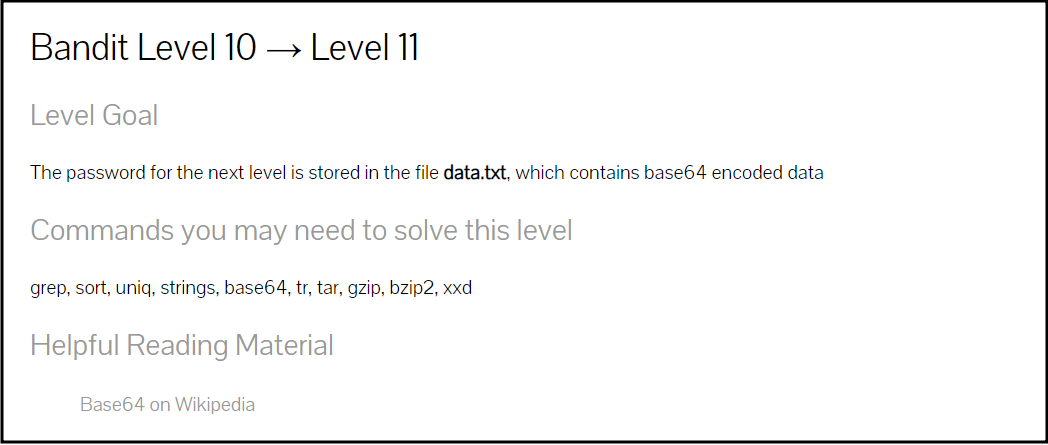
Bandit level10) base64로 인코딩 된 데이터를 포함하는 data.txt file안에 다음 level의 passwd가 있다!
Kali linux - Terminal

base64 command는 file을 base64 형식으로 encode 하거나 decode 하는 명령어로
Decode 할 때는 -d option을 사용하면 된다.

data.txt 파일을 읽어보니 딱 봐도 뒤에 ==가 붙은 게 base64 냄새가..!!

망설임 없이 바로 decoding을 해주자 바로 passwd가 나온다.
COMMAND)
base64 -d "file_name" //해당 파일을 base64로 decoding 해라.
Comments




